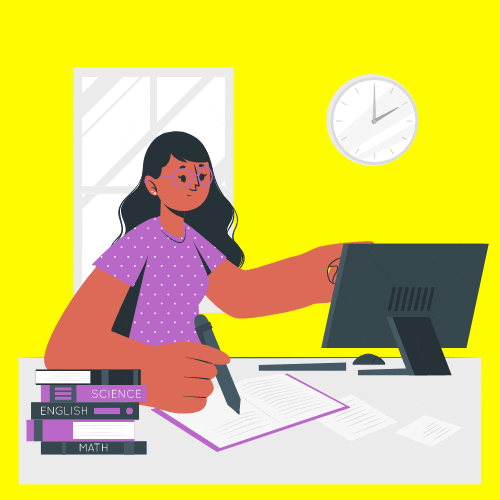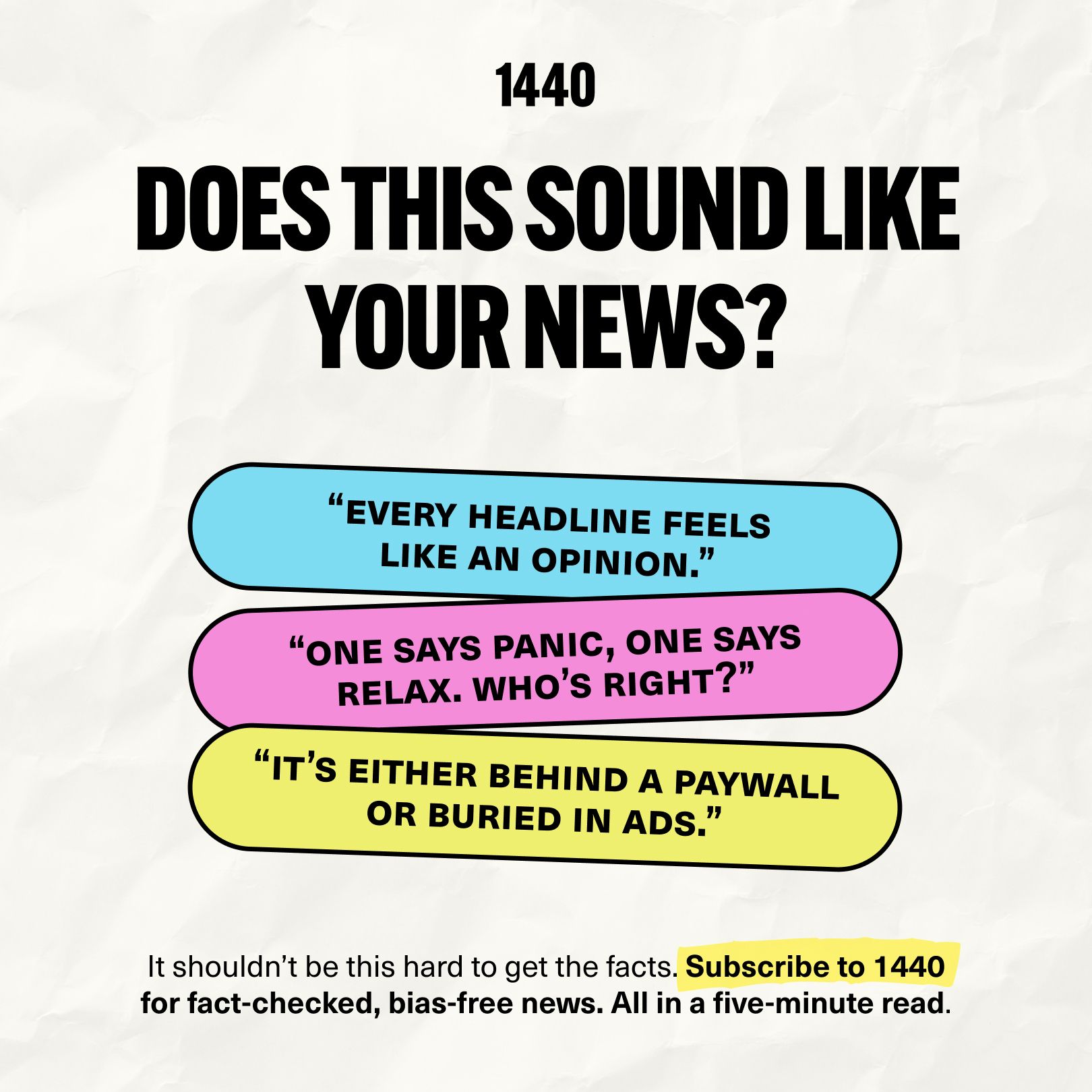Looking for unbiased, fact-based news? Join 1440 today.
Join over 4 million Americans who start their day with 1440 – your daily digest for unbiased, fact-centric news. From politics to sports, we cover it all by analyzing over 100 sources. Our concise, 5-minute read lands in your inbox each morning at no cost. Experience news without the noise; let 1440 help you make up your own mind. Sign up now and invite your friends and family to be part of the informed.
Hi Adaanists,
we’re going to walk you step-by-step through exactly how to fill out the Common App so you can apply to U.S. colleges without confusion or wasted time!
This series will have 3 parts:
Profile & Family - today’s focus
Education & Testing
Activities, Writing & Submission Strategy
By the end, you’ll have every section complete and ready to submit like a pro.
Let’s jump into Part 1.
Getting Started
If you go to apply.commonapp.org, you’ll first need to sign up with your email, name, and password. Once you confirm your account and log in, you’ll land inside the Common App interface.

On your Dashboard, you’ll see the big picture of your application progress. At the top, there’s My Common Application with 6 main sections you need to complete:
Profile
Family
Education
Testing
Activities
Writing
Today, we’re focusing on the first two - Profile and Family - so you can check off those boxes quickly and move on to the more strategic parts of your application.
1. Profile

Inside Profile (check the sidebar in your Common App), you’ll find these sub-sections:
Personal Information – Your legal name, any preferred names, date of birth, and gender identity.
Address – Your permanent and mailing addresses.
Contact Details – Email and phone number.
Demographics – Optional questions about race and ethnicity.
Language – Languages spoken at home and your proficiency.
Geography and Nationality – Place of birth, citizenship, and residency info.
Common App Fee Waiver – Where you indicate if you qualify for an application fee waiver.
For most of these, you’re just filling in factual details. It’s the digital equivalent of a school registration for, nothing tricky here.
But the Fee Waiver part deserves a little extra attention.
Common App Fee Waiver
The fee waiver is there for students who can’t afford college application fees, which can be $50–$90 per school. You’re eligible if you meet one or more of these criteria:
You’re enrolled in or eligible for the federal free or reduced-price lunch program.
You’ve received (or are eligible for) an SAT or ACT fee waiver.
Your annual family income falls within USDA Food and Nutrition Service guidelines.
Your family receives public assistance.
You’re in a federal, state, or local program that supports low-income students (e.g., GEAR UP, TRIO such as Upward Bound).
You live in federally subsidized public housing, a foster home, or are homeless.
You are a ward of the state or an orphan.
You’ve received or are eligible to receive a Pell Grant.
You can provide a supporting statement from a school official, counselor, financial aid officer, or community leader.
For most international students, the relevant option is the last one, selecting “I can provide a supporting statement…”
Then, your counselor will get a notification in their Common App account. Once they confirm your situation, your fee waiver will automatically apply to all your Common App schools.
That means - zero, nada, tada! - You pay $0 to apply to colleges on your Common App list.
2. Family

The Family section is next, and it’s just as straightforward.
Here’s what you’ll be asked:
Household – Parents’ marital status (relative to each other) and who you live with most of the time.
Parent 1 – Their name, occupation, employer, highest education level, and email address.
Parent 2 – Same as Parent 1, if applicable.
Sibling – Names, ages, and current schools (if they’re in school).
Most of this is basic background information.
The only thing that might take a moment is double-checking exact job titles or degrees if you’re not sure.
If your parents don’t have email addresses, help them create one (it’s free and takes five minutes on Gmail or Outlook). It’s better to have a working email ready in case colleges or the Common App system need to reach them.
Bottom line: Profile and Family are your warm-up round. They’re not going to win you an admit by themselves, but getting them done early clears the runway for the latter big-impact sections.